How it works
You watch your favorite movies or scenes on your computer in full screen DVD quality Streaming video. You can also watch on your IPhone, IPad, IPod, Smart Phone, Tablet, or AppleTV with ApplePlay. No membership fees, No recurring Charges, Pay-Per-Minute billing means you only pay for what you watch. The charges stop as soon as you click the Stop or Pause button. Charges are calculated in 5 second increments.
Let's get started:
Register for a FREE Account - Click the "new user" in the login box and follow the instructions.
Purchase minutes for your account - To watch clips you will need to have minutes/money in your account. You can do this by using your minutes or debit card once you have logged in to your free account.
Select movie clips and watch - Select the movie you want to view or use the search tools - which allows you to search on keywords, movie title, director or performer.
Once you've made your choice, click on [Watch Now] button underneath your chosen film or scene clip. Choosing an individual scene clip allows you to jump into that particular scene and start enjoying exactly what you want right away! You can scrub instantly to any point in the movie by dragging the play point forward or backwards.
Once the movie or clip starts playing you can stop at any time to stop the per-minute charges, simply hit the STOP or PAUSE button. You are only billed for what you watch, nothing more.
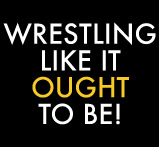

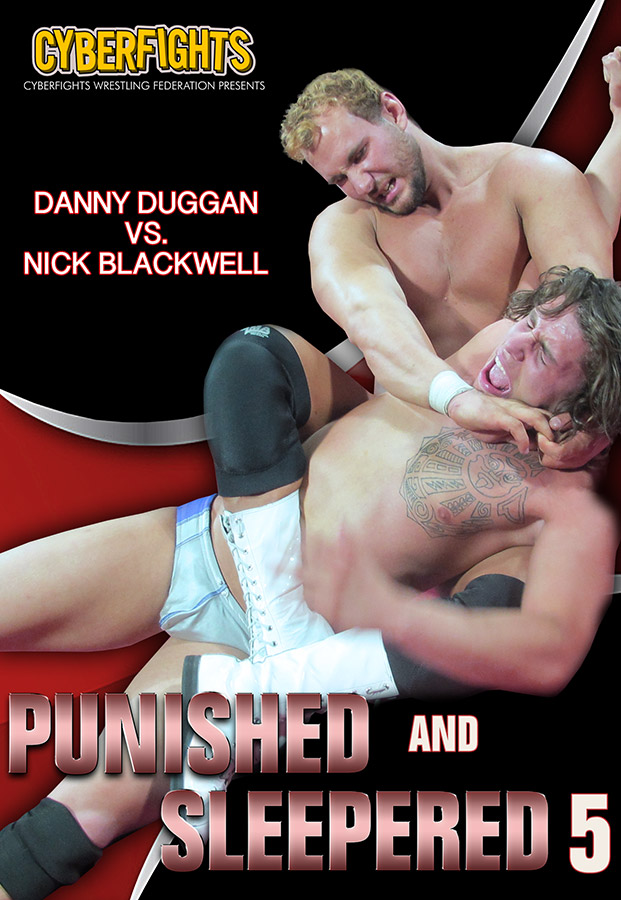




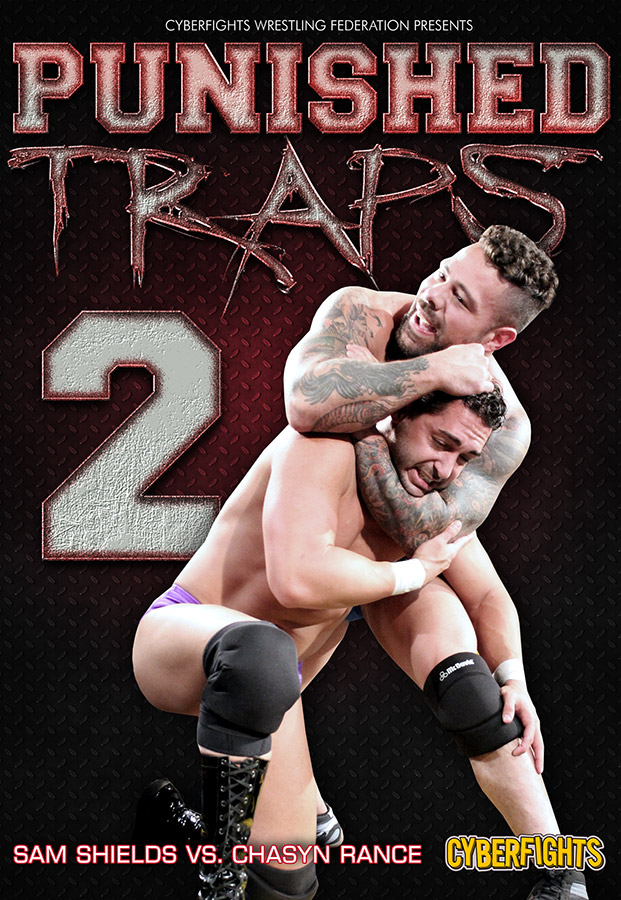
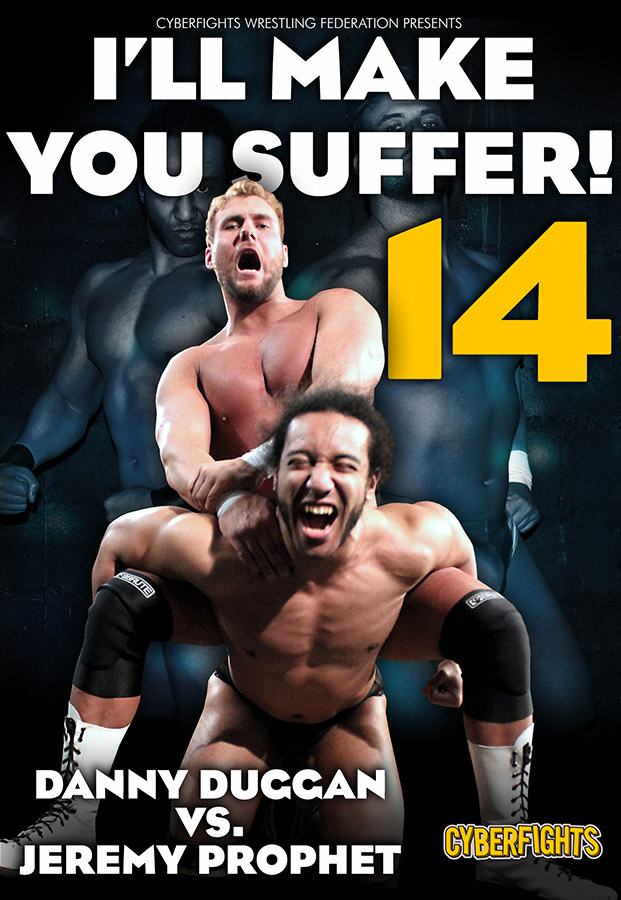
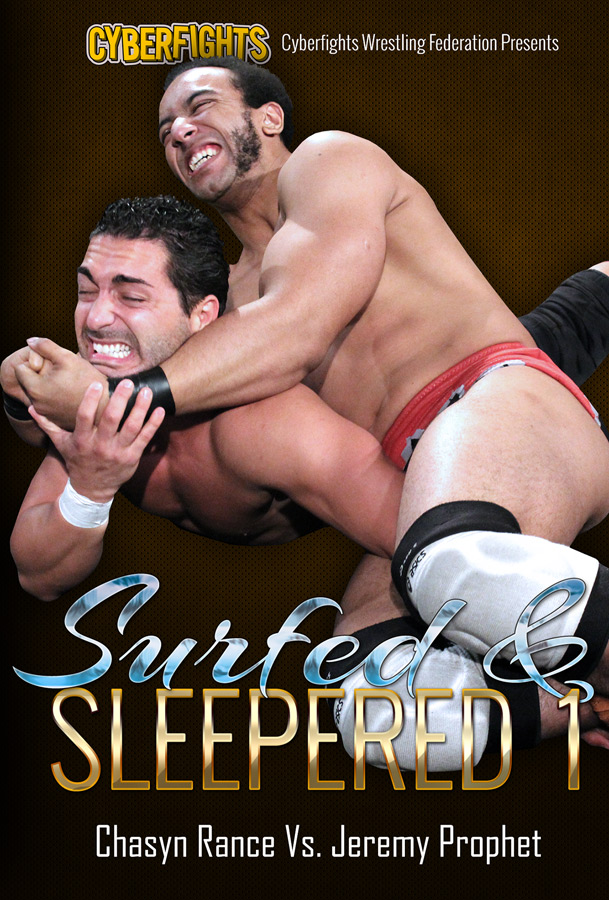

 View All Films
View All Films